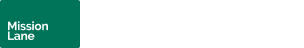How do I pay my loan?
To pay your loan, you can make or schedule a payment online. Here’s how:
- Sign into your account online.
- In the Active Accounts section on the left, choose the loan you’d like to pay.
- Click or tap on the blue Make a payment button.
Follow the prompts to choose the date, the amount, and a payment method.
If you don’t have a valid payment method on file, you’ll first need to add bank account. To add a bank account, click or tap on the drop-down menu in the Payment Method section, then click or tap Add payment methods and follow the prompts.
- Click or tap Continue.
- Review your payment details, then click or tap Make payment.