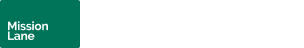How do I find my loan ID?
You can find your loan ID in most emails related to your loan. It’s also located in your online account:
- Sign into your account online.
- Choose a loan in the Active Accounts section on the left.
- Look for your Loan ID at the very top. This is your unique loan ID.
Keep in mind that, if you have multiple loans, each loan will have a different loan ID.