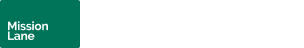How do I change my email notifications?
Here’s how to manage your email notifications:
- Sign into your account online.
- Click or tap on the drop-down menu on the left.
- Choose Settings.
- To unsubscribe from payment reminders when you don’t have anything due, scroll down to Communication preferences.
- Then, uncheck the box for Send payment reminders when my account is current.
Keep in mind, we’re required to continue emailing you certain communications, such as regulatory information and updated payments statuses.