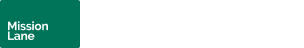When are my loan payments due?
To see when your payments are due:
- Sign into your account online.
- Choose a loan in the Active Accounts section on the left.
- Click or tap on the Activity tab.
- Scroll down to see your due dates. To view details for a specific due date, click or tap on the down arrow next to the payment amount.
If you have multiple loans, each loan may have a unique payment schedule. To help you pay on time, we’ll email you payment reminders ahead of your due date.