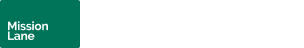How do I cancel a scheduled payment?
You can cancel a payment up to 24 hours before the payment’s scheduled date, as long as it hasn’t started to process. Here’s how:
- Sign into your account online.
- Choose a loan in the Active Accounts section.
- In the Activity tab of the loan, find the date and amount for the payment you’d like to cancel.
- Click or tap on the down arrow next to the payment amount to view details.
- Then, click or tap Cancel to cancel the payment.